Here is a step by step guide on how to add your blog feed to your Facebook profile
- Log in to your Facebook account
- Hover your mouse over the settings tab near the top right side of the page
- A drop down menu will appear
- Click on the application settings tab in the drop down menu
- This will bring up the applications setting page

- Click on the 'Notes' tab
- This brings up the Notes page. On the right side of the page you will see a clickable link that says 'import a blog'.
- It looks like this
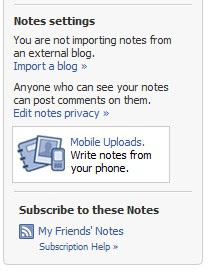
- Click on the import a blog link
- This loads the following page
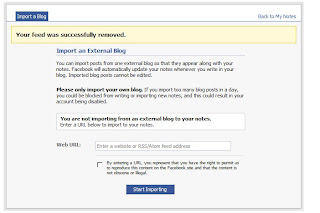
- Enter the blog feed where it says 'enter URL'
- Click the radio button to accept the Facebook terms
- Next click on 'Start import'.
- Once imported you will be prompted to review the content and then confirm at the bottom of the page
It really as easy as that to add your blog feed to your Facebook profile


.gif)











15 comments:
Cool post, very helpful. Thanks for the info!
You should convert to wordpress though... much easier to use for the reader :)
very helpful post , good option to get traffic from facebook to your blog using this option.
Thanks Vinay. Glad to be of help
I've heard many positive feedback on wordpress, but what are the benefits over Blogger? (I just started a Blogger and am hoping to monetize)
Hi COlby
With regards to adding blog feeds to Facebook, Wordpress blogs work as well as blogger
Generally the two blogging platforms have different strengths
Blogger is easy to use, the permalinks are automatically created with your post title in it and gets a lot of love from google
Wordpress has a lot of versatility to it. loads of add ons to addapt the blog to do amost anything you want it to. More skill involved in using wordpress than with blogger
it really honestly depends on what you want to do with your blog i.e what purpose you want it to serve
tnx for the help!
Thanks for your post! It was very helpful!
Thanks for dropping by jumjum and Kamuijjang.
Pleasure to be of help
I followed these instructions and it worked for the first blog posted yesterday. I added another blog today and it DIDN'T update on FB. What can I do? I tried pinging google feeder which forced the tweet to work but still no notes for new blog post.
Lucinda thanks for dropping by.
It may take a while before a newly posted blog post shows up on a facebook profile.
This is just a factor of how soon the pings are sent and received and how often facebook updates feeds to your page. It probably is on your facebook account now
I was able to import my blog post, but how do I create a link so people can actually go my blog?
Once you have imported your blog feed to Facebook each new post is added to your facebook profile page.
A click on this takes you to a page on which a short version of the content is
At the bottom is a link to view original post. That's the link to your blog
Thank you
Really helpful post to increase traffic. Thanks for sharing it. Also post a blog on how to increase keywords rankings?
wow such an awesome and amazing site to me, i am really think this site is really awesome and informative to me.
Post a Comment