Then one grey day, Digg decide to abolish the shout system. And I understand why....
Friends
Tips on niche selection, generating traffic and optimizing your online efforts to generate a sale
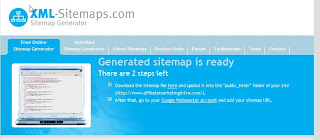
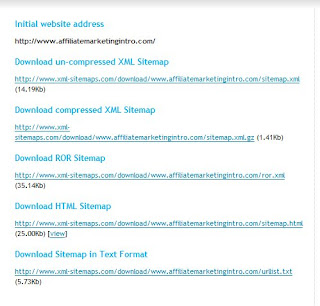
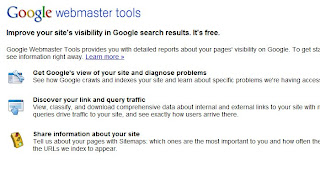

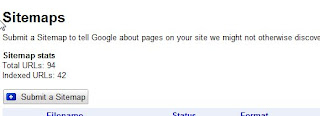
The dates that links appear can also be used to detect
"spam," where owners of documents or their colleagues
create links to their own document for the purpose of
boosting the score assigned by a search engine. A
typical, "legitimate" document attracts back links
slowly.
A large spike in the quantity of back links may signal
a topical phenomenon (e.g., the CDC web site may
develop many links quickly after an outbreak, such as
SARS), or signal attempts to spam a search engine (to
obtain a higher ranking and, thus, better placement in
search results) by exchanging links, purchasing links,
or gaining links from documents without editorial
discretion on making links. Examples of documents that
give links without editorial discretion include guest
books, referrer logs, and "free for all" pages that let
anyone add a link to a document.
What do you think?
This one is really basic. You want to put the adsense units above the fold of the page to maximize the chances of any website visitor seeing your adsense ads.
Make it the first thing they see on your page.
If you have just content above the fold of the page, a visitor could quickly look at the content and decide to go to another site. No adsense click for you.
If you have adsense ads above the fold of the page, there is the possibility one of the ads titles could be what he is looking for. A click, kaching!!
Studies have shown that there are certain areas on a web page that attracts the eyes. these are areas that we instinctively look at. The hot spots of the page.
You want to include an adsense block in this area. Most of your web page's visitors will look at this spot meaning most of your web page visitors will see the adsense blocks displayed there, increasing the chances of them finding something of interest in the block. And clicking on it

A really useful tip if used properly. We know that having an adsense block withing the top part of your content increases the click through rate, but this has to be done with some style.
You will see hundreds and thousands of web pages with the 300 by 250 block as the opening of the first paragraph. But the problem is they look like adsense ads camouflaged in content.
And no-one likes being tricked into clicking on an ad. You'll find that the regular Internet user has developed blindness to these ad blocks.
So I put adsense high in the body of my content, but I make the adsense blocks stand out. No tricks, no camouflaging. Just an adsense block breaking up the content
To Sum it all up, your adsense block needs to be displayed above the fold of the page, in the hot spot of your page and preferably with the body of your content
Before you run out and start pasting adsense all over your websites, a word of caution.
YOU ONLY NEED ONE OR AT THE MOST TWO ADSENSE BLOCKS PER PAGE TO MAKE THIS WORK
Hey?
You read this right. There are web pages out there with adsense pasted all over each page leaving the content, which is why the visitor came in the first place, difficult to decipher. Doesn't work.
I'll go into details of how many adsense units you should work with in another post
Before we finish, you must understand that each web page is unique. Above are GENERAL adsense position tips. But what will work on your web site or blog may be different.
You MUST TEST EVERYTHING.
Apply the tips above and see if there is an improvement in your click through rate for the next 100 visitors you get to your blog or website.
If there is no improvement , change the position and run things for another 100 visitors. For some pages it may be the link units that perform better so test those.
Till next time

