Sitemap Generator
It's a free service and will generate a sitemap for any website with less than 500 pages in seconds
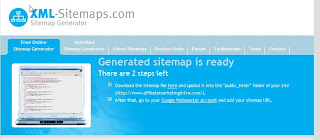
Type in the URL of the homepage of the website you want to generate a sitemap for. Submit and a few seconds later you will be presented with your results which should look similar to this
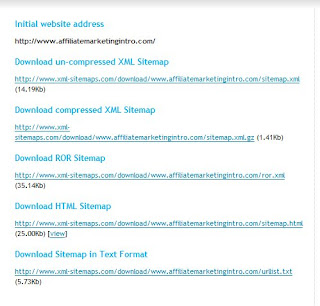
You will notice that there are quite a few downloadable files.
The files you want are the html file and the uncompressed xml file
HTML file
Download the file to your website folder on your desktop.
You can either upload the file as is to the root folder of your website as sitemap.html or you could first add the sitemap to your website template and then upload it using your FTP to your root folder as sitemap.html
XML file
Upload the Sitemap.xml file to your website's root folder in your hosting account. Again before uploading make sure you have removed the links to the pages you do not want indexed in the search engines
Submit website to Google webmaster tools
The account is free and easy to sign up for.
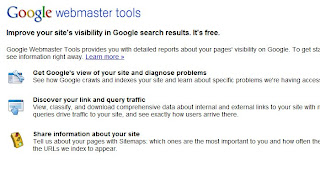
Submit and verify your website in your new webmaster tools account
Submit sitemap to Google webmaster tools
Go to the dashboard of the website you want to submit a sitemap for
On the left side of the page click on the site configuration link. This will bring up a sub menu. Click on sitemaps on that menu.

The page that loads will have a tab on it that says submit sitemap.
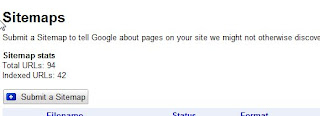
Click on this and submit the exact URL of your xml sitemap
Once submitted you will notice that the status is pending. This soon changes to a tick mark when you site map has been accepted


.gif)











No comments:
Post a Comment